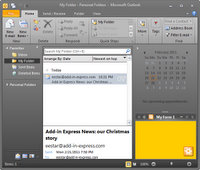Custom Outlook views in C#, VB.NET
Folder view, Reading and Navigation pane regions
|
Add-in Express™ Regions
Customizing Outlook views with advanced regionsOutlook view regions consist of sub-panes that can be docked to the main Outlook window (the Explorer window). Add-in Express view regions can be displayed in 17 different areas within an Outlook Explorer window. In fact, to truly appreciate how extensive the main Outlook window can be customized requires an image so wide it's best seen on two monitors side-by-side. However, here's several sample screenshots to give you a good idea regarding just how customizable Outlook views can be when using Advanced Add-in Express Regions. Task pane dock based regionsThese sub-panes are the outermost regions that can be customized in an Explorer window. These areas (DockTop, DockLeft, DockRight and DockBottom) are essentially beyond the Navigation Pane, To-Do Bar and folder Outlook views. They match exactly how the standard Outlook task panes are created, but are even more flexible. However, these regions are only supported in Outlook 2021 - 2007, not Outlook 2003. Folder view pane regionsWith Add-in Express Regions, you can add sub-panes to surround any of the areas around the Oulook folder view. These work equally well for all folder types (Mail, Contacts, Calendar, Tasks, Notes, etc.). Outlook folder view regions are very useful when you want to provide the user with an alternative view of a folder, yet still preserve the main view. All the user has to do is navigate between the standard folder view and your regions with the navigation buttons on the region header. Reading pane regionsOutlook 2007 - 2021 support VSTO's implementation of form regions for the Reading pane. However, you are limited to one area at the bottom of the Reading pane that can be customized with a native Outlook form region. With Add-in Express Regions, you can customize four areas of the Reading pane and completely replace the Reading pane so that only your .NET form is displayed with the Reading pane region. WebView pane regionsAlthough it is possible to use VSTO to host a Windows Form inside the Folder Home Page (WebViewPane) area of Outlook, it is not an intuitive solution and requires knowledge of Applications Domains and COM shims. With Add-in Express WebView pane regions, you simply choose to add that region type and start developing your GUI without having to worry about such complexity in VSTO. Navigation pane regionsProbably one of the most useful places to add a view region in the main Outlook window is right underneath the Navigation Pane, which is usually always displayed. For example, here you can create a navigation-specific region where you can let your creativity run wild by: displaying your own set of shortcuts; show a special Outlook view selector; or even display folder specific information. To-Do Bar regionsNot only does Outlook provide no support for adding regions to the Folder view and Navigation pane, it ignores the To-Do Bar as well. Fortunately, Add-in Express Outlook View Regions do allow developers to host Windows Forms in the To-Do bar, which is a great location for presenting summary data or invoking actions for your Outlook solutions. |