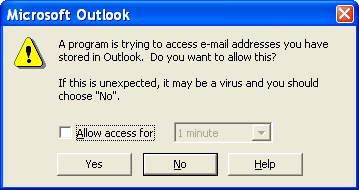Disable Outlook Security settings with a line of code!
Outlook Security Manager .net, VCL and ActiveX
|
Security Manager
This product is deprecated and no longer available for sale. This page is provided solely for reference by existing customers.
Outlook Security Manager is developed and supported by MAPILab Ltd together with the Add-in Express Company. Security Manager (full name is Security Manager for Microsoft Outlook) is a one-line programming tool that allows you to bypass security settings and avoid security warnings, alerts or prompts in add-ins and applications that interact with Microsoft Outlook. Outlook Security Manager is developed for .NET, VCL and ActiveX platforms (VB.NET, C#, C++, Visual Basic 6, Delphi, VBA, Word MailMerge) and fully supports Microsoft Outlook 2021 - 2000 with or without service packs. When are Outlook security alerts fired?If you are going to develop MS Outlook add-ins or applications interacting with Microsoft Outlook, you will run into or have already run into security warnings, or alerts. Key Outlook objects such as the address book or mail items including their properties and methods are protected by security settings. Accessing such objects makes the Outlook Object Model Guard fire a popup warning like "a program is trying to access your Address book or Contacts" or "a program is trying to access e-mail addresses you have stored in Outlook..."
How to prevent Outlook security warnings from appearing?Need to disable Outlook security and remove such alerts? With Outlook Security Manager you can easily bypass security settings in MS Outlook and turn off an alert, or a pop-up message with just one line of code! Unlike similar tools, Outlook Security Manager doesn't transform OOM (Outlook Object Model) and CDO (Collaboration Data Objects) calls to Extended MAPI calls and doesn't make development more complicated by its own special objects. It just implements one object with three properties that enable or disable security settings for Outlook objects, CDO and Simple MAPI including MailMerge. These properties are DisableOOMWarnings, DisableCDOWarnings and DisableSMAPIWarnings. Before calling a protected object you just switch off Outlook security via the corresponding property, and then you turn it on again. For example: Visual Basic .NET
Visual Basic 6 (VBA)
Delphi
Outlook Security Manager is an in-process COM object that handles all internal events of the Outlook E-mail Security Engine rather than "hacks" or "hooks". Outlook Security Manager directly supports three platforms, .NET, VCL and ActiveX (VB.NET, C#, C++ MFC/ATL/.NET, Visual Basic 6, Delphi, VBA, Word MailMerge) and takes into account the platforms' peculiarities. Note. All the editions are included in one license. Now you can suppress Outlook security alerts programmatically with a line of code and enjoy Outlook development with no irritating popup warnings. Order Outlook Security Manager now, get it instantly and use Outlook objects without any security troubles. Complete documentationOutlook Security Manager comes with complete documentation that includes Outlook Security Manager Developer's Guide and Outlook Security Manager Class Reference. It gives Office developers the possibility to create sophisticated Office plug-ins comparable with top products at the Office market. |