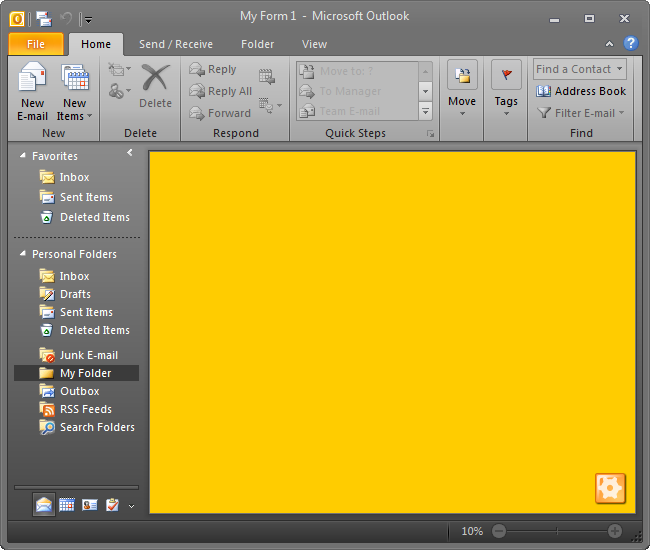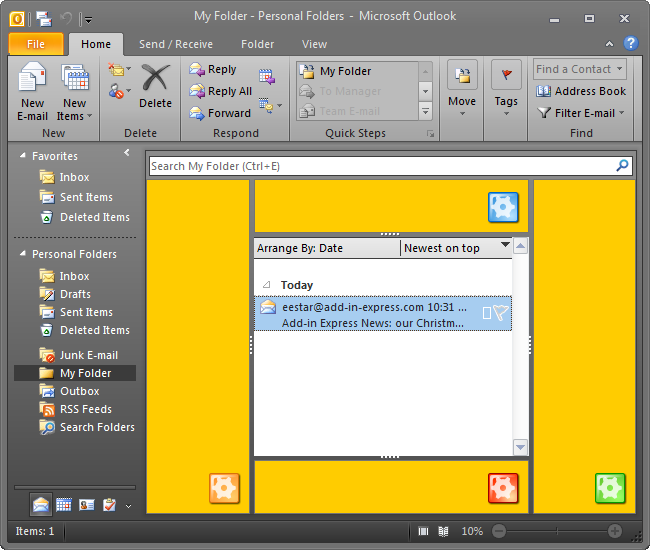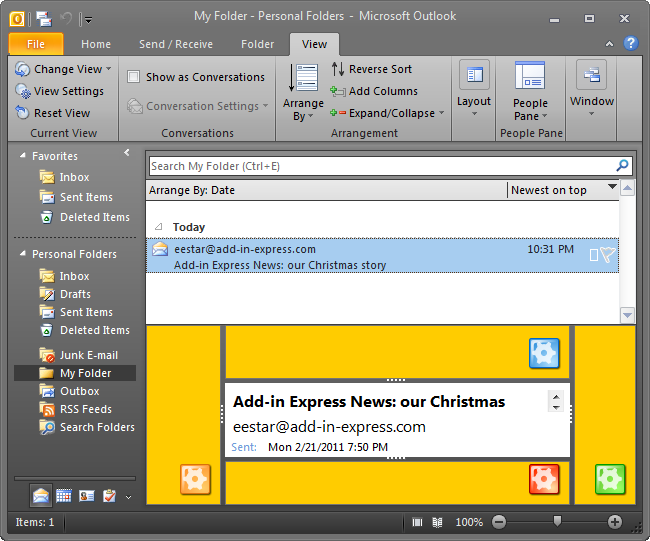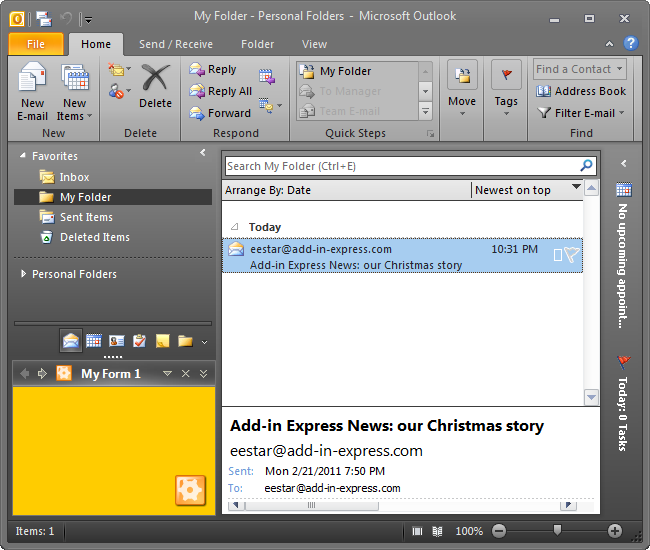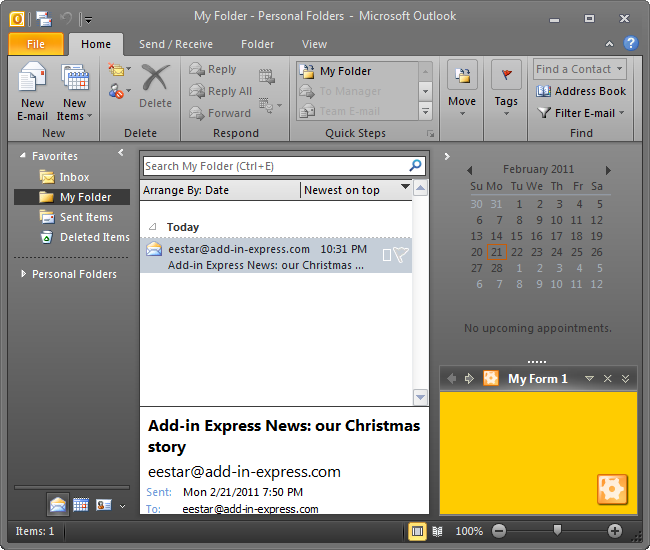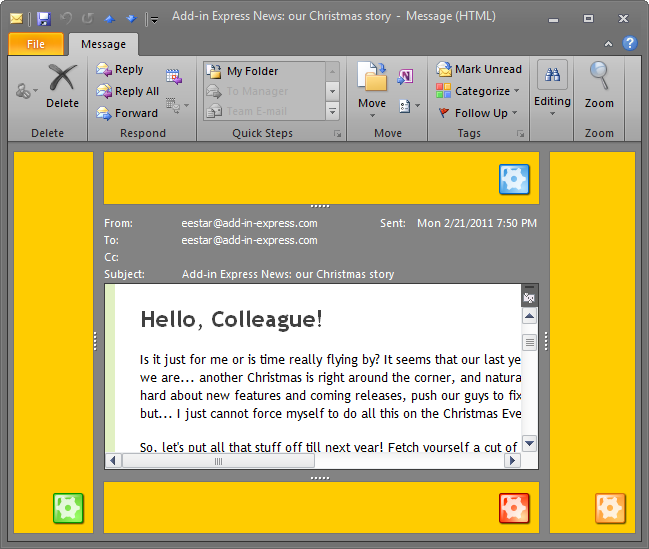Customize Navigation & Reading pane,
Outlook bar with custom Delphi forms
|
Add-in Express™ Advanced Outlook view and forms regionsFor Outlook developers, Add-in Express for Office and Delphi VCL offers a new, unique technology of Advanced Outlook Regions. Using this technology you can customize Outlook views and forms by embedding custom Delphi forms and using any built-in or third-party controls. As a result, you get full-featured custom-tailored plug-ins that work on all Outlook versions, across 2000 through the newest Outlook 2021 x86 and x64. Customize Outlook Today with your Delphi formsAdvanced Regions provided by Add-in Express enable you to replace the content of any Outlook views with your custom Delphi form. For example, you can provide end-users with a feature-rich summary page based on your custom VCL page instead of the built-in Outlook Today. More about modifying Outlook views in Outlook Today style.
Add any custom forms to any Outlook viewsWith Advanced Outlook Regions you can use Delphi forms as part of any Outlook views, custom or built-in. You can embed one or several forms over the Outlook view pane.
Enhance the Outlook Reading pane with custom formsAnother in-demand feature of Advanced Outlook Regions is using your Delphi forms on the Reading pane.
Use any forms to extend the Navigation pane, Outlook bar and To-Do barOne more advantage of Advanced Outlook Regions is the ability to place your custom VCL forms onto the To-Do bar, Navigation pane and Outlook bar.
Customize Outlook forms with any VCL controlsYou can customize any Outlook forms (mail, task, contact, appointment forms, etc.) by embedding your custom VCL forms around the content of any Inspector windows. More about customizing Outlook Inspector mail forms, tasks, contacts and appointments.
You use any forms and controls for any Outlook views and formsNote, you can use Advanced Regions for all Outlook views and forms. So, you can extend any built-in views and forms as well as views and forms delivered with any Outlook-based clients, such as Business Contact Manager, the Microsoft CRM Outlook client and Getting Things Done Outlook add-ins. |