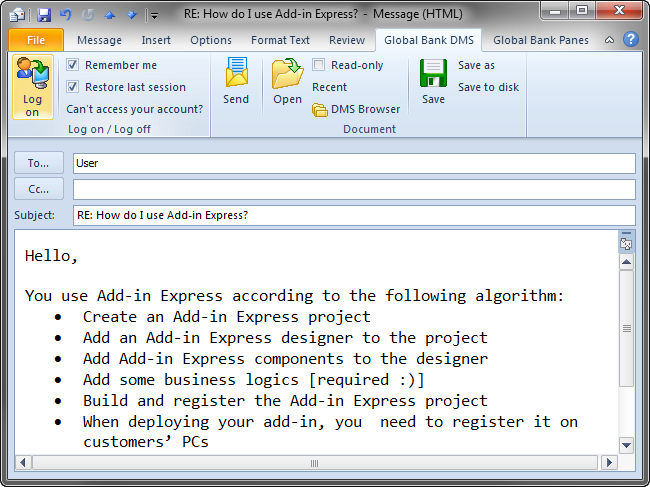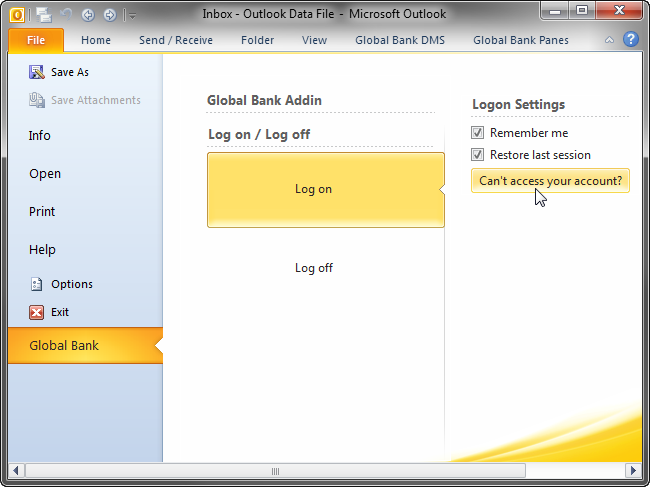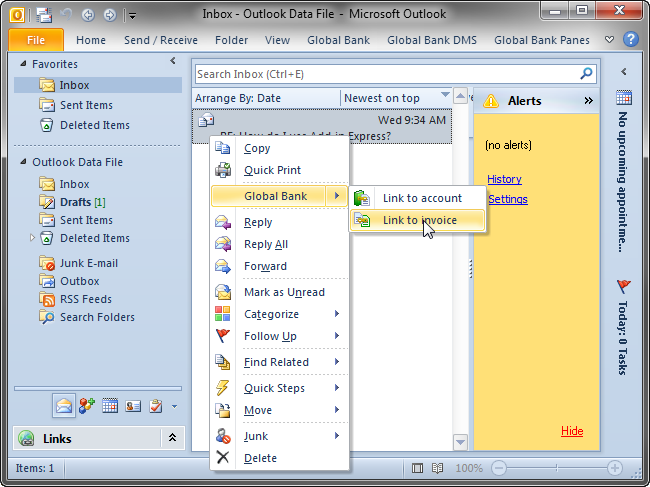Delphi: Build add-in for Office 2021 - 2003
with a single code base
|
Add-in Express™ Add-in Express makes your plug-ins version-neutralVersion-neutrality was one of primary goals when we designed and coded Add-in Express. Now we can state with confidence that the core and all components of Add-in Express are version-independent and work equally well for all available versions of Microsoft Office, across 2000 through 2021/365. By using Add-in Express, you automatically make any your extensions version-neutral. Your plug-ins work on all Office editionsAnother competitive advantage provided to you by Add-in Express, is the ability to support any and all editions of Microsoft Office and its standalone applications. For instance, Office 2010 is available in eight editions - Student, Home, Standard, Small Business, Professional, Professional Plus, Ultimate and Enterprise. In addition, any application from the Office Suite can be purchased and installed separately. Remember, your Add-in Express based plug-ins will work on any editions of the Microsoft Office Suite or its stand-alone applications. All pitfalls are bypassedIt is well known that each new release of Microsoft Office including its service packs has some minor bugs or troubles for Microsoft Office developers. The Add-in Express core is tested on all Microsoft Office versions and overpasses a lot of pitfalls that you might face when developing plug-ins for Microsoft Office without Add-in Express. More than 60% of Add-in Express source code has been written to work around pitfalls and bugs inherent to various Office versions and updates. New Office versions in focusOffice 2010 introduced some new technologies that should be considered when developing Office plug-ins. For example, Windows 7 toughened security requirements for all applications, and Office 2010 changed approaches to building the Office Ribbon GUI. Add-in Express is completely compatible with the strict security model of Windows 8 and Windows 10. It contains special Delphi components and designers for building the Ribbon UI of your COM add-ins. Office Ribbon UI featuresAdd-in Express wraps all elements of the Ribbon UI with specially designed components. So, you can enhance the Ribbon UI of all ribboned Office applications with your extensions and create your own static and contextual ribbon tabs, task panes, Ribbon-style context menus, Office 2007 Menu, Backstage View, and Quick Access Toolbar.
Backstage View featuresIn Office 2010, Microsoft replaced the Ribbon Menu introduced in Office 2007 with the Backstage View. Add-in Express provides a special component to support it. Below is a sample Office 2010 UI created using the Backstage View component.
Context menu featuresMicrosoft Office 2010 increased the number of customizable context menus and let you use ribbon controls on context menus. To support the Ribbon way of customizing context menus, you use the TadxRibbonContextMenu component; it allows adding custom controls to one or several context menus of Microsoft Office.
|