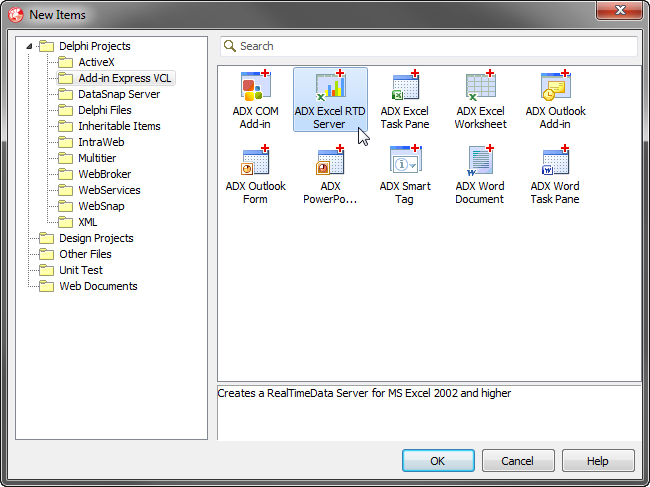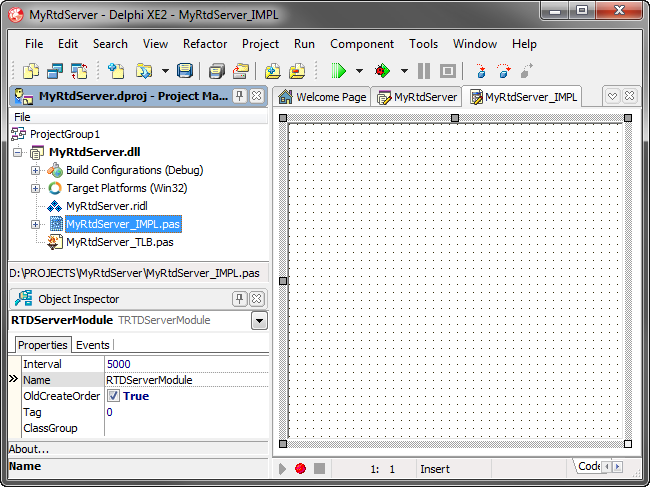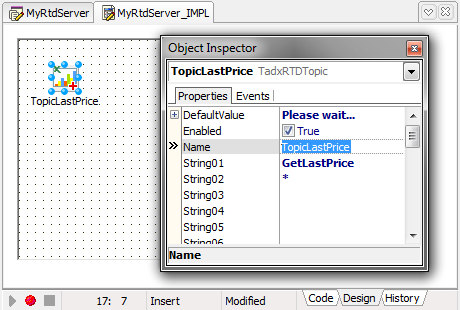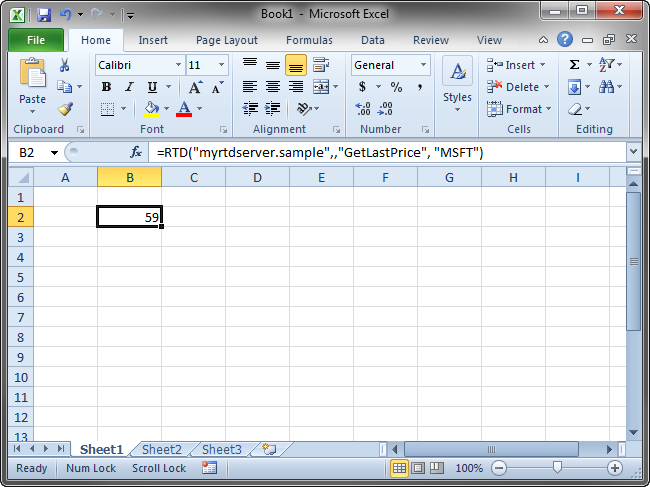Develop Real-Time Data servers (RTD )
for Excel 2024 - 2002 in Delphi
|
Add-in Express™
Excel RTD servers in DelphiBeginning with version 2002, Microsoft Excel provides a new way to view and update data in real time instead of DDE. This Real-Time Data (RTD) feature is really great for working with constantly-changing data such as stock quotes, currency exchange rates, inventory levels, price quotes, weather forecasts, sports scores and so on. Add-in Express supports Real-Time Data servers and Excel user defined functions technologies and provides the same RAD way as for Office COM Add-ins and smart tags. The sample below demonstrates how to build an RTD server for Microsoft Excel 2024 - 2007, though earlier Excel versions are also supported. You can find one more example in the developer tutorial: a sample RTD server for Excel. 1. Create a new Excel RTD server project in DelphiIn the Delphi IDE, close all opened projects, select the File|New|Other item on the main menu, and run the MS Excel Real-Time Data Server wizard on the Add-in Express tab of the New Items dialog box:
In the wizard windows, you enter the name of the project, the destination folder, coclass name, and the server type (DLL or EXE). The wizard generates a new project and opens it in the Delphi IDE. 2. Name your RTD serverThe RTDServer module (MyRTDServer1_IMPL.pas) is the heart of the project: it is a placeholder of the RTD Topic component; also, it provides you with RTD server properties.
3. Add a new topicTo add a new RTD topic select the Add-in Express tab on the Component Palette and add adxRTDTopic to the RTDServer module. In the Object Inspector, specify the topic via the StringXX property and handle the OnRefreshData event:
Technical information:
4. Register and run your real-time data serverSave the project, compile it, close Excel, and register the server via "Run|Register ActiveX Server". Run Excel and enter the RTD function to a cell:
See also a sample RTD server in .net. |