Word 2013 apps and addin development – 7 questions developers should ask
We are making our way through our “What’s new for Office 2013 Developers” series. Today, we cover Word 2013, perhaps the Office application that receives second-most amount of my attention (Outlook is first).
I love Word and think it is head and shoulders above its competitors. In fact, I don’t think it has any real competition. It’s the best document editor.
If you are developer that targets Word 2013 and are looking to understand what new & shiny bits are available for you to use in your solutions… you are in the right URL.
1. What’s new for Word 2013 developers?
Apps for Office! As I have detailed here and here, Apps for Office brings web development technologies to Office. We’re talking about building Office-based solutions using strange technologies like:
- HTML
- CSS
- JavaScript, and
- PHP!
At first glance, it sounds like a subtle change. BUT. IT. IS. NOT. Time will prove it to be a monumental change. Of course, this is my opinion, but I have a long history of being correct. Just check my transcript.
For Word 2013, Apps for Office = Task Pane apps and only task pane apps. I’m disappointed there isn’t more but I think these will prove to be quite useful.
2. What can I do with Task Pane apps + Word 2013?
The key point here is that Task Pane apps for Word 2013 are just web pages that render within the Word window and interact with a Word document. This fact means you can do anything that’s possible with a web application… with the added benefit you can integrate the functionality with Word via Office’s JavaScript library.
Word 2013 task pane apps are not in the document like an Excel content app. The task pane sits beside a document like a traditional task pane. Soooo… this means a task pane app can and should be utilized like a traditional task pane.
The only real difference between the two is the underlying technology. The image below shows a Word 2013 task pane app that translates document text using the Bing Translator tool. This type of app begs for document creation extensions that meet business-specific needs.

3. Why doesn’t Word 2013 support content apps?
I have no idea. I mean, c’mon! Excel 2013 supports content apps!
Maybe Word 16 will? Or better yet, how about a “Feature Pack” update that adds support in the 2013 life cycle? It would be like a service pack but better because it would provide new features instead of fixing bugs. We can hope. There is always hope. Even in an election year.
4. Okay fine. I’ll deal with it. Any other new development features worthy of my attention?
Yep… updated content controls for one. There are several updates to these controls. We now can take advantage of a repeating content control that can even include other content controls. In addition, we have the ability to color code content controls as well as control their appearance.
For two, there is the ability to add XML mappings to content controls. Word 2013 features a new, native task pane for attaching a custom XML scheming to a document and then mapping the schema to content controls. For more you can read this write-up.
4. Are there any major concerns when upgrading extensions to support Word 2013?
Best I can tell, no. But I am basing this on general assurances that existing solutions based on VBA, COM, & VSTO are supported.
So, in theory, all is good. In practice? That’s another matter will be discovered on an project-by-project basis as we work to support Word 2013.
5. What tools do I need to get going and build some “Apps for Word” using the apps for Office model?
You can build them using Visual Studio 2012 and NAPA. Just make sure you have these tools available.
6. The only language I understand is code. I don’t like English and I don’t like people. Will you be so kind as to simply point me to some relevant code samples?
I’m sorry to hear this. People are actually quite nice most of the time and English isn’t so bad after you learn how to use the Oxford comma. Or you can do as I do and just use the comma however you like, whenever you like.
- How to: Create your first task pane or content app for Word and Excel by using Visual Studio :: Don’t let the title fool you. Word 2013 does not support content apps.
- Work with custom XML parts
- Persist custom settings
- Insert Twitter search results
- How do I… in Word 2013
7. I’ve grown to expect it, do you have some link love for Word 2013 developers?
Oh yeah!
- Word 2013 Developer Reference
- What’s New in Word 2013 for Developers
- Fundamentals for developing task pane and content apps
- Develop apps for Office
- Apps for Office UX Guidelines
- Dev.Office.com :: Just in case I missed something. Which I find hard to believe.

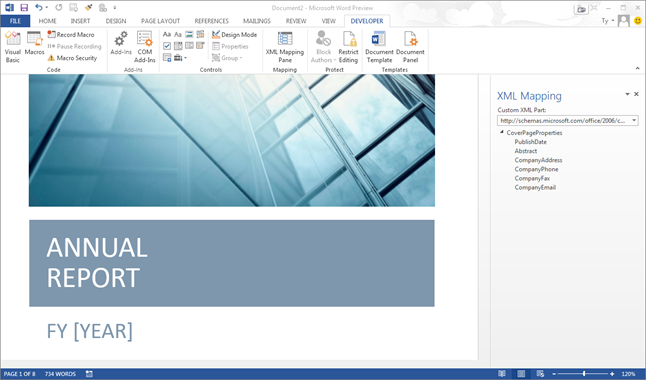
6 Comments
Hey,
I am working with Excel Task pane apps. I am having problems with performing ajax post request. I have detailed the in the Office2013 forum:
https://social.msdn.microsoft.com/Forums/office/en-US/2b431c22-0708-4d2c-b235-6253800246c0/issues-with-performing-an-ajax-call-within-an-office365-app-for-excel?forum=appsforoffice#2b431c22-0708-4d2c-b235-6253800246c0
Any pointers on this? Thank you
Hi Shravan,
We also ran into similar problems when developing our Office apps and we bypassed them using the server-side code. You can find an example of such app in this article: Developing a Word Task Pane App
Hi –
I have a SharePoint 2013 list on Office 365. I would like to open a new Word document from a client-side ms word template, and be able to choose a list item from a drop-down list in Word, then populate fields in the word document from the selected list item columns. Any help/direction you might have would be greatly appreciated.
Hi Sam,
As I understand it, you want to use the traditional desktop edition of Word.
AND…you want to use data from a SharePoint Online list.
For SharePoint Online, the REST API is the way to go:
https://msdn.microsoft.com/en-us/library/office/jj860569(v=office.15).aspx
You can find a good discussion of this API here:
https://sharepoint.stackexchange.com/questions/83848/get-a-list-from-office365-using-rest-api/86013
For inserting data into Word, I have a question first.
Where will the user select data from the SharePoint list?
Will it be a custom task pane next to the document or a custom ribbon?
In either case, you only need to fill a drop down control with the items retrieved from the SharePoint list.
After the user makes as selection, you can insert their choice into Word via content control or via the Selection object.
Ty
Sam
As you know, the Document Information Panel DIP is no longer availibly in Word 2016. Could the task pane be a solution whith SharePoint CustomXMLpart.
Ola
Hello Ola,
Please check https://support.office.com/en-us/article/Where-is-the-Document-Information-Panel-in-Office-2016-767bbbbb-27aa-42e8-81dc-9ed5cf06e6e0?ui=en-US&rs=en-US&ad=US.