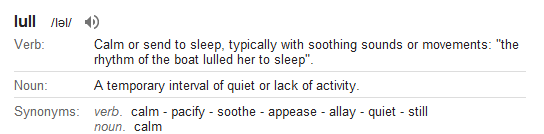Office Newswire: Is it fair to call Steve Ballmer the worst American CEO? – 5.16.2012
We have reached an official “lull”. Type “define: lull” into Google and you will see:
I agree there is a calm so calm I’m tempted to sleep (it is early morning after all and the caffeine drip has only just begun). But I don’t think this lull is typical because it lacks both soothing sounds and soothing movements.
The fact is, this week there just isn’t much news regarding Microsoft Office. I blame Facebook and their impending IPO. I also blame the ex-CEO of Yahoo. I also blame Josh Hamilton is his insane hitting during last week!
Add of this up and it’s a slow news week. A “lull” if you will. But fear not! I do not use this “lull” as an excuse. Today’s Office Newswire is filled with great content. To make this a true lull, may I suggest you enjoy some soothing sounds from the 70s. If it makes you dance, then you’ll have the movements too.
Office news & editorials!
- Sharing SharePoint 15’s spicy specs :: Some scattershooting from RedmondMag.com. Nothing new but some decent speculating.
- Steve Ballmer named worst CEO – Microsoft executive tops Forbes’ list :: The title is pure link bait but it worked. I read it. I find it hard to believe he is the worst CEO of all publicly traded American companies. Microsoft has grown considerably under his leadership. Forbes loses some credibility in my book by publishing this. Ballmer is not my favorite. He’s made plenty of mistakes. I miss Bill Gates and look forward to Steven Sinofsky taking the reign. Is it fair to call Ballmer the worst American CEO? I’d love to know what you think.
- Why Microsoft is being left in the dust :: Yes, Microsoft is eating dust in the consumer market. If the current trend continues, MSFT is in some trouble. But, businesses rely on MSFT every day. I don’t think the situation is as simple as this article’s title states. Still, he makes some good points regarding Microsoft lack of innovation in recent years.
Office tips, tricks & tools
- Does Microsoft Office SmartArt make you smarter? :: I’d wager it doesn’t but it sure makes up for your lack of decent design skills and ability to make a point visually. Mine too.
- Select multiple objects in a PowerPoint slide :: This is a tip for the Office and Windows newbies. It’s all about effective use of the SHIFT and CTL keys.
- Use COUNTIFS() to compare two data sets in Excel :: Learn how to use the COUNTIFS function to find duplicates in your Excel worksheets. It works but there is an easier and more powerful way to do the same thing using the Duplicates Remover add-in.
- Filtering emails in Outlook :: Outlook’s search feature is pretty handy these days. Did you know Outlook has a set of standard searches known as “filters”? Take a couple of minutes to read this item and learn about a little Outlook feature.
Office developer items of note
- 5 useful Office add-ins for developers :: A list of tools that will help any developer that uses Office in their daily lives. The title labels them “useful”…not “essential”. Your mileage and opinion will vary.
- How to: Create a footer for your SharePoint pages :: Nice and simple.
- “Add to Calendar”: Adding event to Microsoft Outlook through Web Application :: This item explains how to add an event to Outlook via two different strategies.
- SharePoint 2010: Use ECMAScript to manipulate (Add/Delete/Update/Get) List Items :: A solid article that shows how to perform CRUD operations on SharePoint list using Javascript. If you call Javascript “ECMAScript” you are a dork. I’m willing to go on record as having called you out. ECMAScript? Seriously? Say it out loud to yourself 3 times and tell yourself it isn’t dorky. I promise you will laugh at yourself. I know, I know, they are not exactly the same but who cares… because, essentially, the are the same thing. Wikipedia backs me up.
- White Paper: MVP Pattern for Outlook :: Can the MVP help make unit testing VSTO-based add-ins easier?
Cutting room floor
- Man implants magnets to mount iPod on his wrist
- How to make Line Tone Art (Like on Money) with Photoshop and no filters
- Taming the wild mind
- 40 photos of creative offices & freelance workspaces :: Just continuing my thoughts from last week’s Office 365 Newswire.