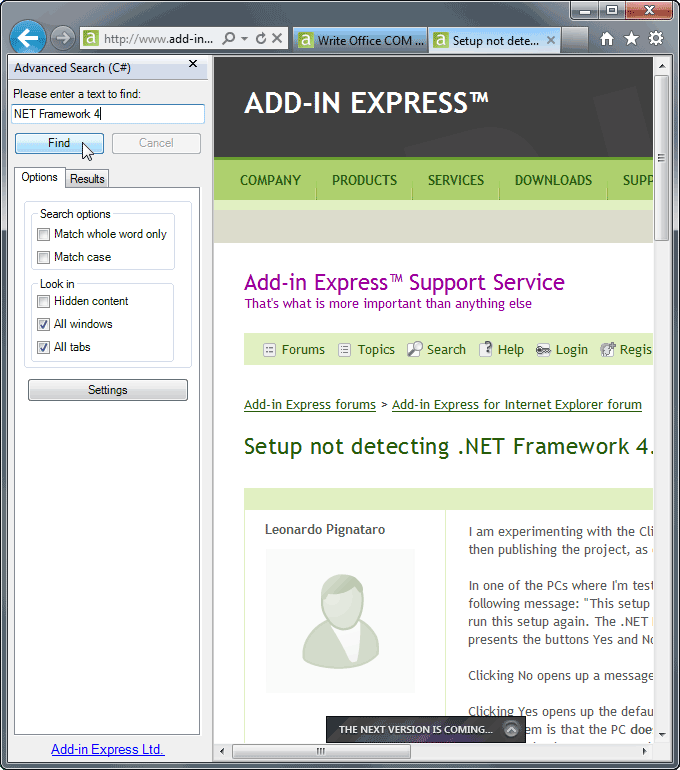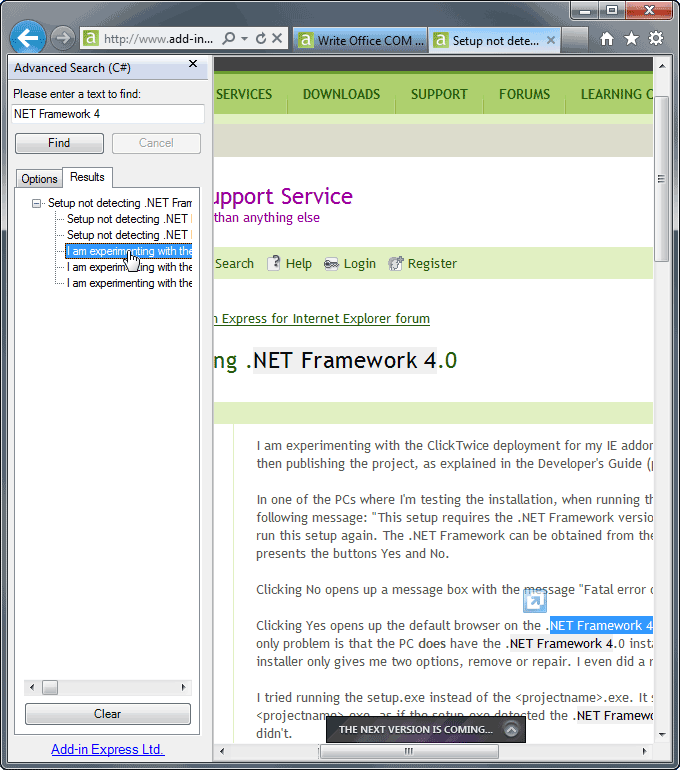Sample IE plugin with C# and VB.NET source code.
Add-on example for Internet Explorer 11 - IE6
|
Add-in Express Toys™ .NET
This free sample IE plug-in (C#, VB.NET) searches across all windows and tabs of the current Internet Explorer process and highlights search results. It shows how to create, debug, register and deploy IE add-ons, develop custom toolbars, Explorer bars, main and context menu and more. The plug-in was developed with Add-in Express for Internet Explorer and .net and works with all supported versions of IE6 to IE11. Why Add-in Express for Internet Explorer?Based on the IE extensibility, Add-in Express provides you with an integrated solution that allows developing professional extensions for Internet Explorer with minimal coding. Add-in Express supports VB.NET, Visual C# and Managed Visual C++. You use Add-in Express visual designers and components to:
Sample Internet Explorer add-on: Advanced SearchNote. Compiled binaries are not included in the setup package of the Add-in Express Toys. You need Add-in Express for Internet Explorer and .NET to compile this sample add-on. With this IE plug-in you can:
Download sample Internet Explorer plug-in in C# and VB.NET (source code) |