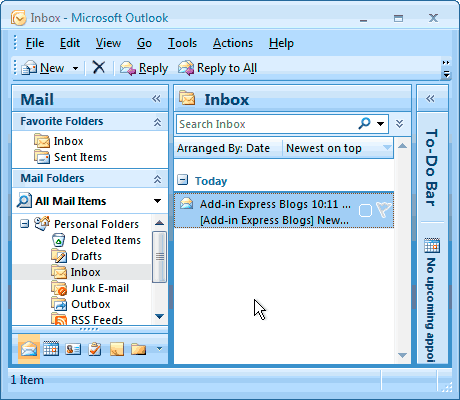Add .NET controls to MS Office Excel, Outlook, Word,
PowerPoint toolbar /commandbar: C#, VB.NET, C++
|
Toolbar Controls
The Add-in Express Toolbar Controls enables .NET developers to customize Microsoft Office command bars by placing any .NET controls on the Microsoft Office toolbars in MS Office 2007, 2003, 2002 (XP) and 2000. No-analog solution to extend your Office plug-insThe Add-in Express Toolbar Controls for Microsoft Office has no comparative product. It offers a unique solution to develop feature-rich and commercial class COM add-ins for Microsoft Office Outlook, Excel, Word and PowerPoint by providing the flexibility of the .NET platform and the familiar Office interface for your COM add-ins. Tailor Office toolbars to your users' needsAdd-in Express and its extension Toolbar Controls provide a number of special features that let you customize MS Office command bars in exact accordance with requirements of your customers. Our components enable you to:
With Toolbar Controls you can:Here are just a few of many possible scenarios of how you can use Toolbar Controls to customize the Office user interface for your users' needs:
Easy to use – RAD tool for Office developersThe Toolbar Controls for Microsoft Office has the same Rapid Application Development architecture and visual designers you expect from Add-in Express, which gives you the easiest way to place any .NET control on MS Office toolbars. All you need to do is add a .NET control to the Add-in Express module in your Visual Studio project, bind your control to a command bar and simply run your project. Supports all Microsoft Office suitesAdd-in Express and all its extensions support all Microsoft Office suites, from Student and Home to Professional and Enterprise, enabling you to increase the installation base of your Office extensions. Add-in Express was developed in C# and is CLS-complaint. It supports every programming language of the .NET platform, including Microsoft Visual Basic, C# and C++. Add-in Express can be used in Microsoft Visual Studio 2005, 2008 and 2010. |
Our customer saysAdd-in Express reduced our development time to a fraction of what it might have beenWe purchased Add-in Express to assist us in a rapid development of an Outlook Toolbar for our clients. Originally, we had considered starting from scratch, but it did not take long for us to realize the benefit of going with Add-in Express. The results have been all we had hoped for, plus much more. The product has provided us with a stable, reliable environment, and has reduced our development time to a fraction of what it might have been. We are already working on a new offering involving other Office products, and Add-in Express will be our tool of choice. We are very pleased with everything we have seen thus far, and our clients appreciate the tools we have provided for them. When our clients are happy, we are happy. LJ Morris, CTO
|