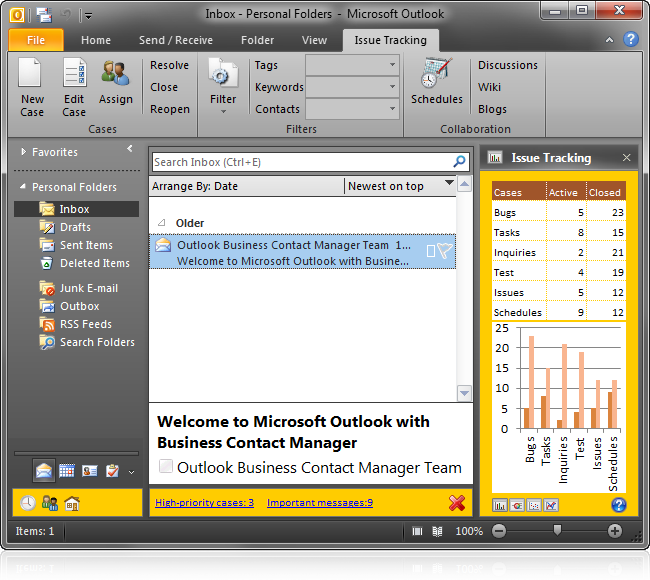Outlook customization with form regions.
Custom Outlook forms and views: VB.NET, C#
|
Add-in Express™ Extensions
Add-in Express Extensions for Microsoft Outlook are in fact Advanced Outlook Regions, which allow you to customize Microsoft Outlook forms and folder views in design-time and embed your custom feature-rich forms into Outlook 2013, 2010, 2007, 2003, XP and 2000. Advanced Outlook Regions are part of the following products: What are Microsoft Outlook form regions?Microsoft Outlook 2007 introduced a new technology called Microsoft Outlook Form Regions, which provided developers with a new way to extend Outlook's user interface with custom .NET forms. Thanks to this new technology and VSTO you no longer need to develop for Outlook using VBScript. However, Microsoft's Region technology has one crucial limitation, namely you can only create a custom form region for the Outlook Inspector window and the Reading pane for Outlook 2007, 2010 and 2013. What are the Advanced Microsoft Outlook Regions?Add-in Express provides you with a more developer-friendly way to customize Outlook with own view and form regions. With the Add-in Express Advanced regions that work in all versions of Outlook from 2000 to 2013, you can:
For a detailed overview of all the features and capabilities of the advanced Outlook regions, please see: Create custom Outlook forms and views for all Microsoft Outlook versionsThe Advanced Outlook View and Form Regions work for all versions including Outlook 2013 and 2010 (32-bit and 64-bit), Outlook 2007, 2003 and lower with or without any service packs and updates. All pitfalls are bypassedIt is well known that each new release of Microsoft Office, including its service packs can introduce some minor bugs and challenges for Microsoft Office developers. Add-in Express is tested on each version of Office and takes into account all known pitfalls you might face whilst developing plugins for Microsoft Outlook, giving you peace of mind that your add-in will work on all your customer's computers. |
Our customer saysThank you for your Outlook Regions feature! It definitely helps me win contracts.I am software developer with freelance business on RentACoder.com. Your tool was door to REAL rapid software development for me! When you're paid not by hours but on a project basis, it is very essential to cut any costs. Leveraging Add-in Express saved me thousands of dollars! Customers request that the tool be tested with Outlook 2000 and higher. I don't have any resources to do that, but I have Add-in Express for .NET that has been tested in all Office versions, and I trust it to deploy my solution to old platforms. By the way, thank you for your Outlook Regions feature! It definitely helps me win contracts. Stan Chevski, Freelance software developer More success stories... |