Show Containing Folder Outlook Add-in
with source code in VB.NET, C#
|
Add-in Express Power Toys™ .NET Show Containing Folder Outlook Add-inThis sample add-in demonstrates how to add an Advanced Form Region to the read message window for e-mail items. It also adds some much needed missing functionality to Outlook! Have you ever looked at an open e-mail and lost track of which folder you opened it from? Unfortunately, Outlook doesn't display the name (or path) of the folder containing the message anywhere in the window. With this Power Toy, you'll see the name of the folder plus the full folder path, which you can click to make that folder active in the main Outlook window. Download Show Containing Folder Outlook Add-in
With this Power Toy you can:
Just note that the add-in doesn't display in the preview pane, so you need to open the message in a separate window in order to see it. 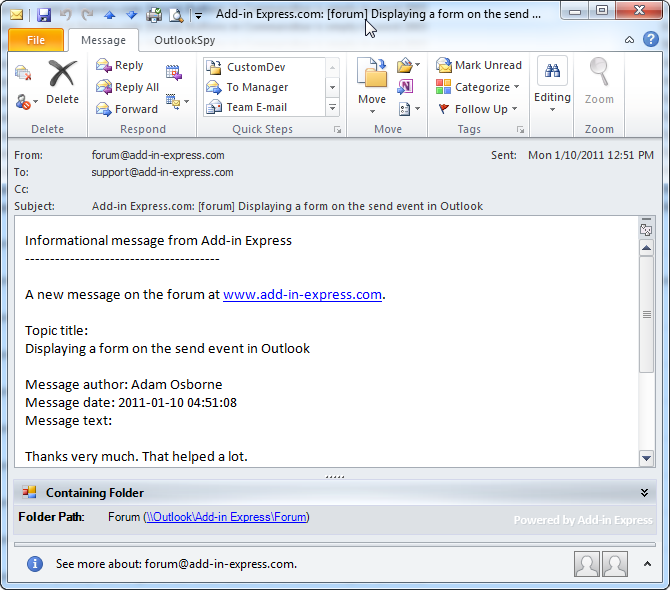
|