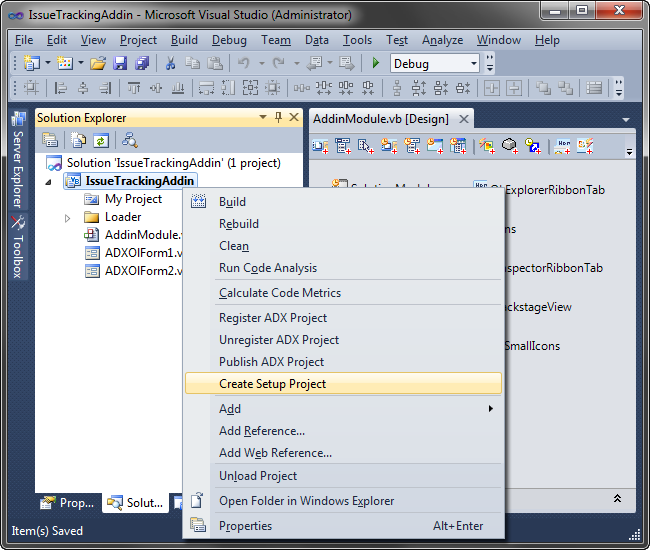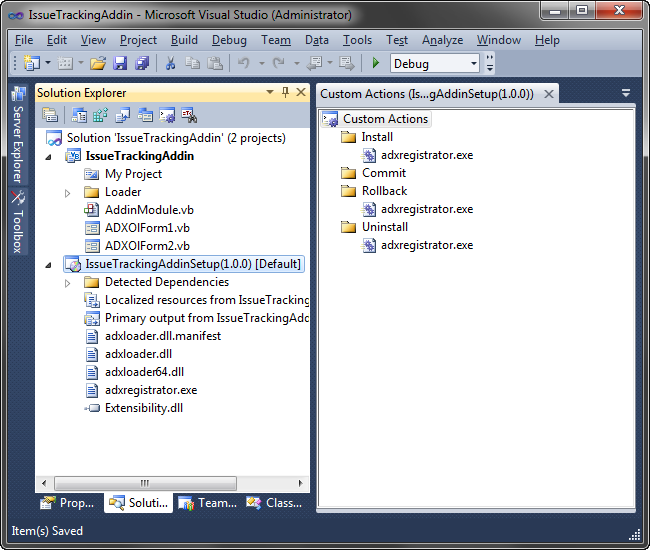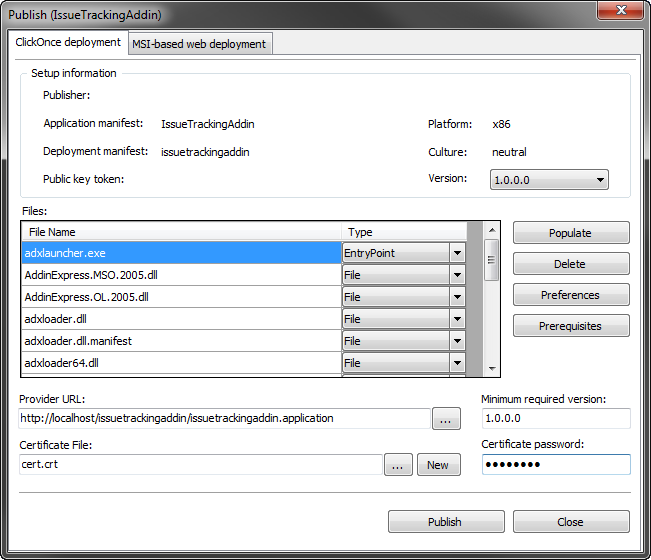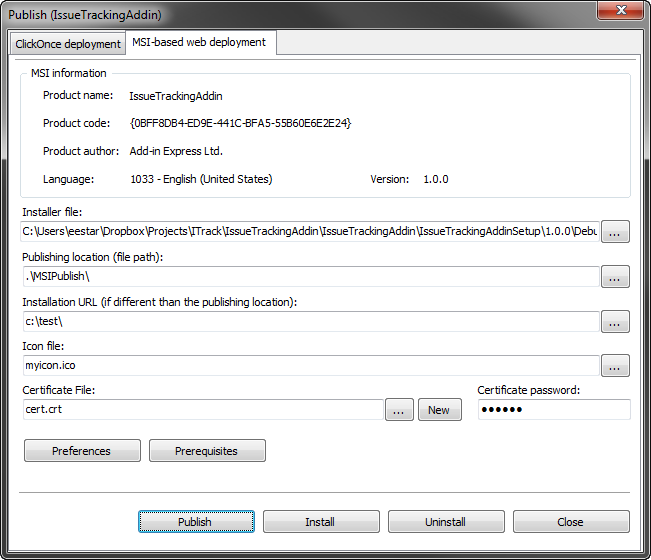Deploying Office addin/ plugin in Visual Studio .NET:
ClickOnce, Windows Installer, MSI, InstallShield and WiX
|
Add-in Express™
Deploying your Office solutionsAdd-in Express supports several technologies and installation types to deploy and redeploy your Microsoft Office add-ins:
Windows Installer projectsFor your solutions based on Add-in Express you can create setup projects using the Project pop-up menu; simply select the "Create setup project" item:
To simplify common tasks such as registering and unregistering your project output, several ready-to-use custom actions are automatically added to your setup project. These custom actions create all necessary registry keys for you. UAC-related issues are solved.
ClickOnce deploymentUtilizing the ClickOnce deployment technology, which is a for-the-current-user technology introduced in .NET Framework 2.0, Add-in Express provides a special manifest-driven ClickOnce module that performs common tasks for add-in deployment. When installed on the user PC, it adds a shortcut to the Start Menu that allows the user to register, unregister, and check for updates through its default UI. To handle events related to installing, registering, updating, etc, a special ClickOnce module is provided that also allows replacing the default UI.
ClickTwice:) - msi-based web-deploymentBeing completely based on the Windows Installer technology, ClickTwice:) provides you with the maximum flexibility when creating, publishing and updating your solutions. ClickTwice:) allows you to create per-user and per-machine installations and deploy/redeploy them though Internet or intranet servers.
|
|
See Also
|