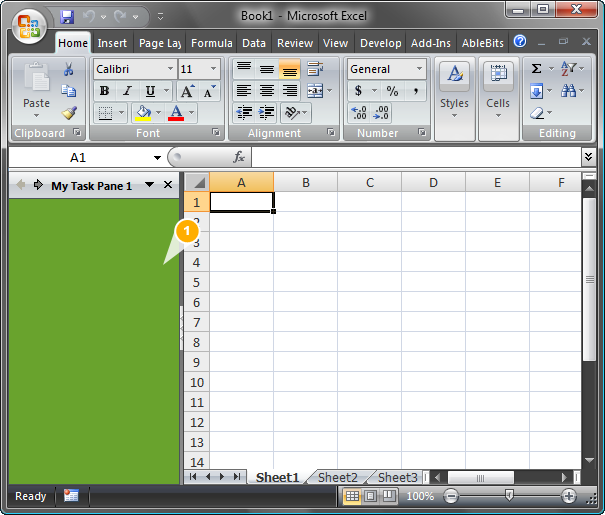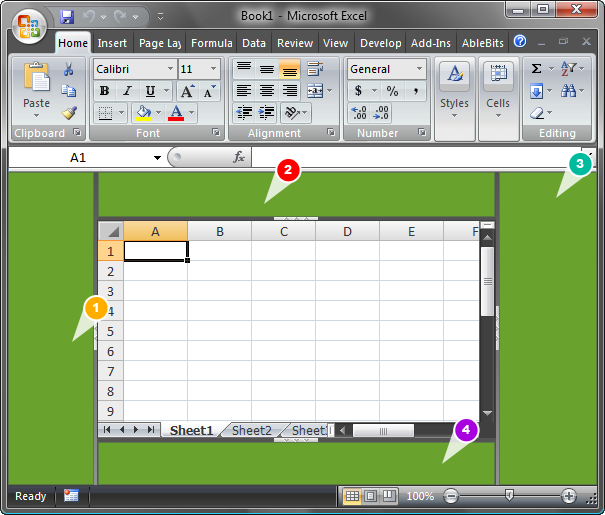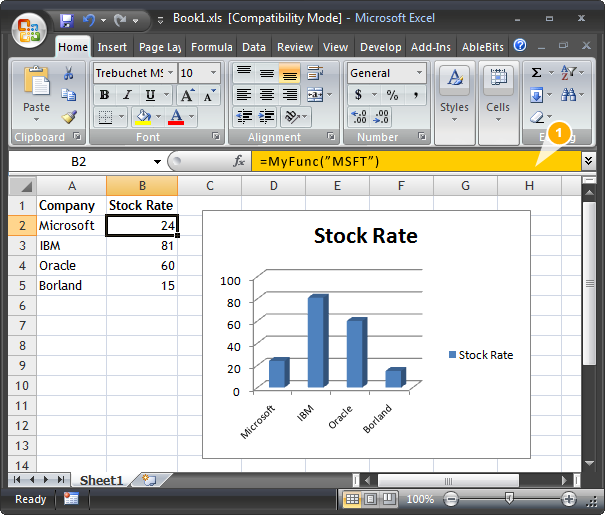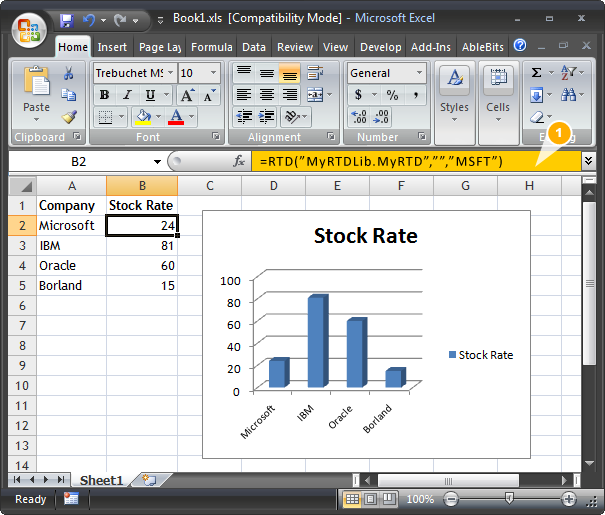Design Excel UI with advanced
custom task panes in C#, VB.NET
|
Add-in Express™ Advanced Excel Task PanesWith Add-in Express, developers have a unique opportunity to create an advanced GUI (graphical user interface) for their Excel add-ins, and build custom Excel task panes in a more comfortable way than Office itself provides. Using the Advanced Task Panes you can develop application-level task panes that work on all versions of Excel 2000 through 2021. Task panes based on Add-in Express are shared, so they can contain one or several forms produced by one or several Excel add-ins. More about Advanced Task Panes for Excel, Word, PowerPoint.
Customize Excel workbooks with your .NET formsAdvanced Task Panes provided by Add-in Express fit well into the Excel interface considering the specificities of each version. With the Advanced Task Panes you can abandon pop-up windows and develop a first-class GUI of your Excel addin based on modern design and preferences of your end-users. On your Excel task panes, you can use any .NET controls, built-in or third-party, including grids, user controls, tree and list views, boxes, toolbars, etc. See a step-by-step example of creating a custom Excel task pane.
UDFs through Excel Automation add-ins and XLLsAdd-in Express gives you two ways to create custom worksheet functions (user-defined functions, UDFs). You can use Excel Automation add-ins (they are trivial COM add-ins registered in a special registry key) supported by Excel 2002 and higher. Another, more effective way, is creating XLL add-ins. Add-in Express solution templates include such a project. See also Excel UDF tips and tricks.
Excel Real-time Data (RTD) ServersAnother in-demand feature of Add-in Express is developing real-time data servers. It gives you a possibility to connect your Excel workbooks to real-time data sources to provide your end-users with live cells, tables, pivot tables and charts. Add-in Express enables you to build RTD servers with any number of real-time data topics and use them on any Excel worksheets. End-users can use your RTD topics for cell formulas, calculated fields of their pivot tables or charts. See an example of Excel Real-Time Data server.
|